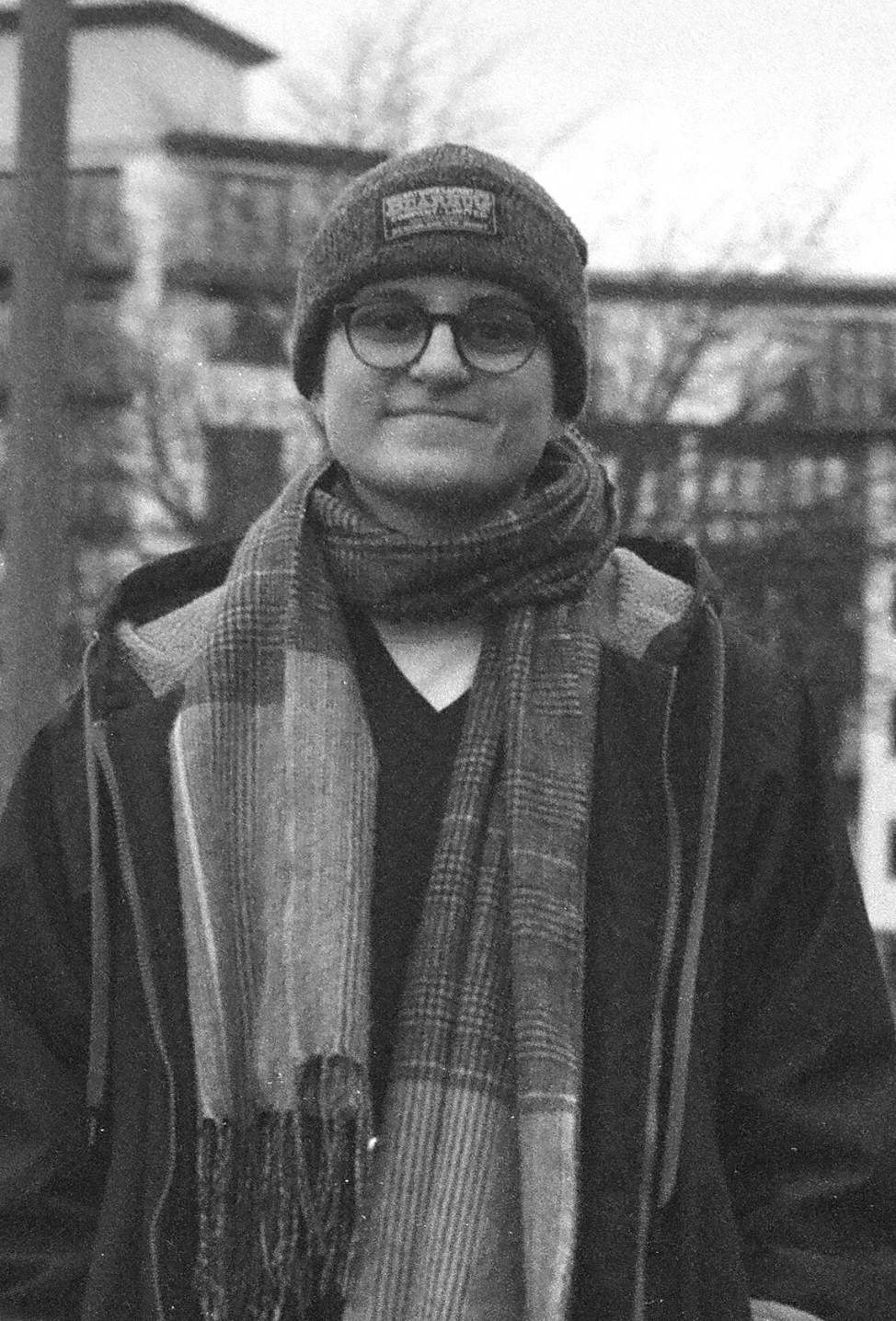The Canon A-1 has been in our camera bag for a long time now, and finally we are getting around to writing a blog post all about it. This is one of my favourite cameras, and it is a favourite among many other photographers, from amateurs to professionals.

What is the Canon A-1?
The Canon A-1 was introduced in 1978 and produced until 1985. It was the first 35mm SLR film camera to use digital electronics throughout the camera. The Canon A-1 was branded as an advanced-level 35mm film camera. It is not considered a professional camera as the Canon F-1 is, but the quality of the camera has stood the test of time, and is often first choice for professionals today.
When the Canon A-1 was released, it was described as "spectacular" and a "digital multi-mode marvel." Those sentiments still stand as fact in today's market, and I don't think any other 35mm SLR film camera truly compares to the Canon A-1.
What features does the Canon A-1 have?
The Canon A-1 has pretty much every feature you could ask for in a 35mm SLR film camera.
It has:
- Five automatic shutter modes
- Self-timer (2 seconds and 10 seconds)
- Flash hotshoe
- Multiple exposure switch
- A memory lock button
- Battery test button
- Detachable hand grip
- Stop-down lever
- and more!
What modes does the Canon A-1 have?
The modes and mode selector of the Canon A-1 is perhaps what sets it apart from other SLR film cameras on the market. And we will try to keep our explanation of the camera as simple as we can.
The Canon A-1 offers five automatic exposure modes, and shows complete exposure data within the viewfinder.

These modes are:
- Shutter priority: ideal for action and candid photography. The lens remains on automatic and the mode selector on "Tv". This allows you to manually select the shutter speed you want and the camera decides the aperture for your image.
- Aperture priority: ideal for landscapes, still life, or architecture. This mode enables you to select the aperture on the mode selector dial (leaving the aperture on the lens in automatic). The camera will then decide the shutter speed for you and display it in the viewfinder.
- Stopped-down AE: necessary if you are using a non-FD mount lens. The camera automatically switches to this mode when you set the aperture manually on the lens and use the stop-down lever. This means you can see a preview of your aperture in the viewfinder, too.
- Programmed AE mode: the camera provides you with an automatic mix of aperture and shutter speed. This is done by selecting "P" on the "Tv" mode and leaving the lens on automatic.
- Fully automatic flash photography: this is used with a Canon Speedlite flash. The flash communicates with the camera to set the shutter speed and aperture.

Is it easy to use the Canon A-1?
The Canon A-1 may seem overwhelming when you start to use it. Once you understand how each mode works and how to access each mode, the Canon A-1 really starts doing most of the work for you.
As with most cameras that are new to you, I recommend giving the manual a read. But it only took me one outing with the Canon A-1 to understand the interface of the camera and how to get it to do what I wanted.


First and second images from the start of a roll of film
Is the Canon A-1 good for beginners?
The Canon A-1 would be a very ambitious camera to pick up and use straight away as a beginner to film. If you have some experience with digital SLR cameras, then it may be a little easier to use.
The Canon A-1 would certainly help you to become quickly well-equipped with an understanding of shutter speed and aperture.
However, I would recommend a simpler Canon camera over the Canon A-1 for someone who is new to photography and new to 35mm film photographer.
Some examples of other cameras I would recommend would be:
Is the Canon A-1 good for professionals?
In my opinion, yes. It has all the features and exposure modes you could need in order to shoot quickly, effectively, and efficiently.
It also is a great camera to upgrade to if you have started with a simpler camera and decided to move onto something more advanced in order to learn more skills of photography.
What lens does the Canon A-1 use?
We used the Canon 50mm f/1.4 lens on the Canon A-1. This is the lens that the camera was typically sold with when it was new.
Any Canon FD mount lens would fit the Canon A-1. You can see our range of Canon FD mount lenses here:
Is the Canon 50mm f/1.4 a good lens?
I am definitely biased, because I absolutely love this lens. It knocks the socks off of the standard 50mm f/1.8 lens, and has never disappointed me.
It is one of my favourite lenses because of the incredible quality I have got from it.

View of a look-out taken on the Canon A-1 using the Canon 50mm f/1.4 lens
Sample images from the Canon A-1
Seeing the samples from this camera definitely speak more to the quality of the lens than the camera.
Whilst using the camera, I found each exposure was quick and easy to set up, so I could spend more time focusing on the composition of my images.

View of Burnham-on-Sea taken on the Canon A-1 using the Canon 50mm f/1.4 lens
I am pretty notorious for missing focus when manually focusing my camera, because I am focusing so much on making sure my exposure is correct. But with this camera and lens combination, all my images came our sharp and perfectly in focus.

View of Cardiff Castle taken on the Canon A-1 using the Canon 50mm f/1.4 lens


Cardiff town centre taken on the Canon A-1 with the Canon 50mm f/1.4 lens
Final Thoughts on the Canon A-1
This camera is definitely worth taking the time to wrap your head around, in my opinion. It delivers sharp and well-exposed images every time.
The interface is really easy to use when you have got used to which setting does what. The dials are easily accessible when holding the camera, and you will learn to be able to change all your settings without removing your eye from the viewfinder.
The lens definitely outperforms the standard Canon 50mm f/1.8 lens, so if you are looking to purchase this camera, definitely get one with the 50mm f/1.4 lens.
Still stuck on which film camera to buy?
Try our film camera quiz. All you have to do is answer a few questions, and then you will get a list of personalised camera recommendations.
Or send us a message on Instagram, send us an email, chat to us on our live website chat, or read some more of our blog posts!
If you like what we do, but can't buy a camera from us, please consider buying us a cup of coffee! It helps us to keep these resources free, consistent, and accessible.