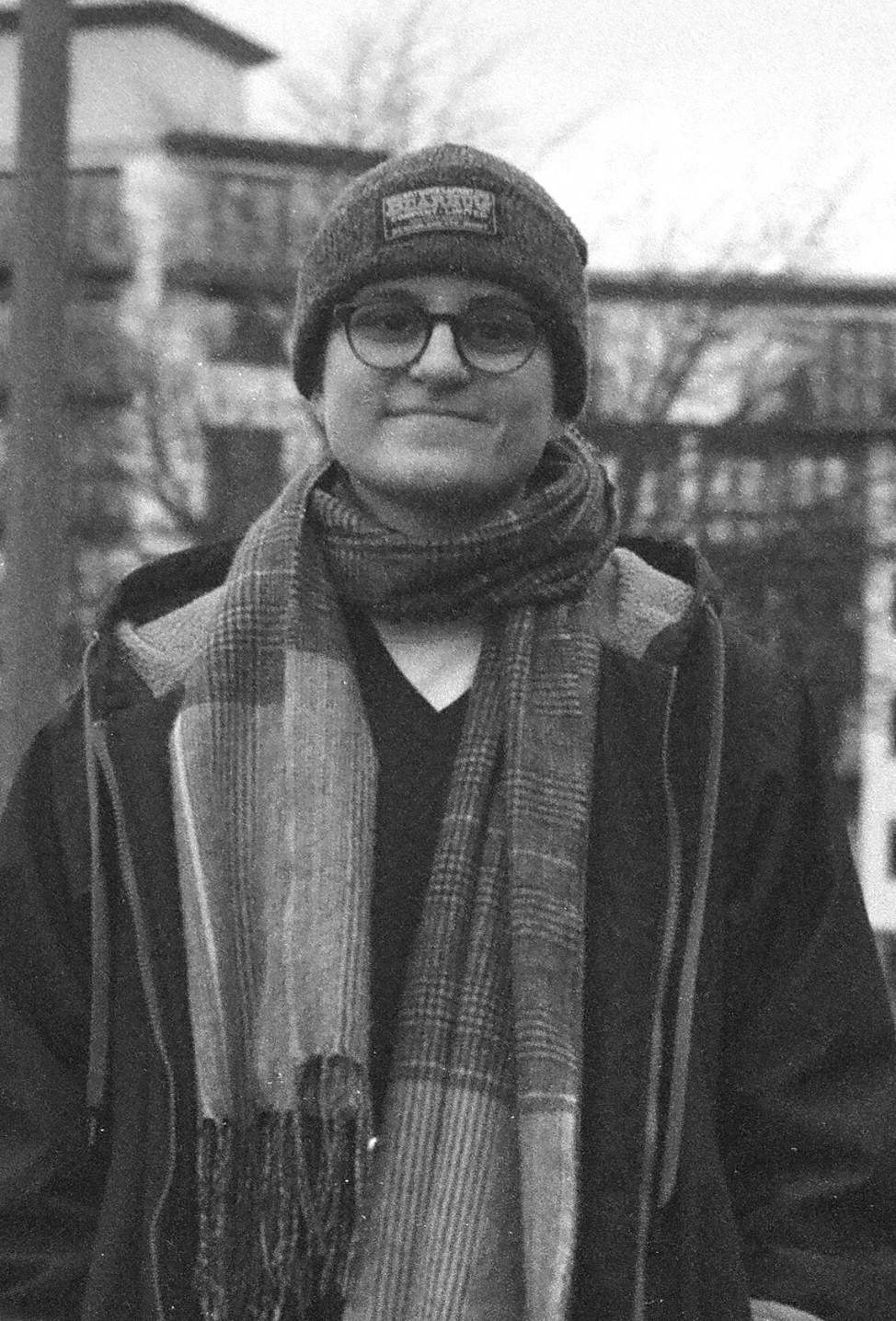The Olympus OM10 is a wonderful SLR camera for beginners and amateur photographers alike, so here is our guide on how to use this camera, and some tips on how to get the most out of your Olympus OM10.

Jump to:
What is the Olympus OM10?
The Olympus OM10 was introduced in 1979 as one of the cameras in Olympus' OM range of 35mm film cameras. The OM10 is considered an amateur SLR 35mm film camera as it has easy-to-use functions.
The Olympus OM10 was released in silver, as well as a limited edition black version.
The Olympus OM10 has automatic shutter speed settings with the option of adding a manual adapter to the camera to make the camera fully manual.
Where can I buy a reliable Olympus OM10?
Here are Cameras By Max, our Olympus OM10 cameras are fully tested, cleaned and refurbished. This includes new light seals, light meter calibration and shutter speed checking. See our stock below:
If you like what we do or found this blog post helpful, but can't buy a camera from us, please consider buying us a cup of coffee! It helps us to keep these resources free, consistent, and accessible.
What features does the Olympus OM10 have?
The Olympus OM10 is a simple film camera with all the features you would expect from an electronically controlled SLR film camera.
- Automatic shutter speeds from 1 second to 1/1000: the camera automatically chooses the shutter speed based on the film speed and aperture you have set.
- Bulb shutter speed setting: ideal for long exposures, the Olympus OM10 has a bulb setting that allows the shutter to be open for as long as you have your finger (or shutter release cable) on the shutter button.
- Manual aperture: set your aperture manually on the lens of the camera in order to decide the automatic shutter speed.
- Manual film speed: set your film speed according to the roll of film you are using. You can also use this setting as an exposure compensation dial.
- Olympus OM mount: Olympus' most common lens mount. These lenses are easy to come by and relatively cheap. Many off-brand Olympus OM mount lenses were made as well.
- Self-timer: the camera has a ten second self-timer mode, which is useful for self-portraits or group shots.
- Manual adapter ability: a unique feature of the Olympus OM10, you can add a manual adapter to this camera to be able to set the shutter speed manually.
Which batteries does the Olympus OM10 use?
The Olympus OM10 is an electronically controlled camera, so it needs batteries in order to work. Without batteries, the mirror of the camera will get stuck in a halfway up position.
The Olympus OM10 uses two LR44 button cell batteries. These are inserted in the base of the camera in the battery compartment.
What are the different parts of the Olympus OM10?
The Top Plate
The Olympus OM10 top plate is where you will find most of the camera's settings.

On the left of the Olympus OM10 top plate is the power dial. This dial also contains the settings to check the battery level and turn on the self-timer.
The next important dial is the mode and film speed dial. Here you set your film speed and which mode you would like the camera to fire on. The three modes are: bulb, automatic, and manual adapter.
The Bottom Plate
The bottom of the camera is where the battery compartment is located. As well as this, there are contacts that are used when using an automatic winder on the camera. There is also a standard tripod mount.

The Front of the Camera
From the front of the camera, there are three features to be aware of. Firstly, when checking the battery level on the camera, a red light will appear on the left side of the camera. This will also flash when the camera is in self-timer mode and the self-timer is counting down. This is also where the camera will make a beeping sound from for both the battery check and the self-timer.
Above this, there is the Olympus OM10’s rewind switch. This switch is what needs to be turned when you are attempting to rewind your film.
On the right of the camera is a small port. This is used for the manual adapter if required, or it can be used as a flash sync port.

How to Insert Batteries into the Olympus OM10
On the base of the Olympus OM10 camera is a small battery compartment. This can be opened with a coin (we recommend a 2 pence or 20 pence piece). Make sure the coin is firmly in the groove, as if it slips, you will mark the battery compartment.
Once opened, you can insert two LR44 batteries. Make sure to wipe these with a clean and dry cloth before inserting. Also make sure that the battery compartment piece you have taken off is clean.
Both batteries are inserted with the plus sign facing towards you. You can now close the battery compartment and check the batteries are working with the battery check function found on the power dial.

How to Load Film in the Olympus OM10
Loading film into the Olympus OM10 is simple and easy to do. We recommend practising a couple of times if you can.
Firstly, open the back door of the camera by pulling up the rewind knob. This will unlock the back door and allow it to be opened.
Make sure not to touch the shutter curtains in the middle of the camera at any point. Damaging these will damage your camera's shutter and shutter speeds.

With the rewind knob pulled up, you can insert the film canister into the left hand side of the camera. Once the film canister is in correctly, you can push the rewind knob back down to lock the film canister in place.

Next, pull the film leader across the camera to the other side. There are two posts on the right side with sprockets on each. The holes on the roll of film should line up with these two sprockets. See this below.


Once these sprockets are lined up, you can fire the shutter by pressing the shutter button. You can then use the advance lever to advance a frame. If your film is loaded correctly, your film should look like the image below.

You can now close the back of the camera and take one or two shots to get to the start of your roll. You are now ready to start taking photographs.
TIP: if you are not sure if your film is loaded correctly, watch the rewind knob as you advance your film. The rewind knob should turn as you advance your film after a few shots.
Stock up on 35mm film!
Run out of film? We have some available here.
How to Set the Film Speed on the Olympus OM10
Setting your film speed on the Olympus OM10 only needs to be done once. This is when you load your roll of film. To find out more about film speed, read our blog post here.
The film speed is set on the mode dial. To set your film speed, pull this dial upwards and then twist to reach your needed film speed setting.

How to Take Photos With the Olympus OM10
With your film loaded and your film speed set, you are now ready to start taking photographs. You should take a few blank photographs to get to the start of your roll of film.
When the shot counter shows “0”, your film is ready to start creating images. The first few frames before this will likely have light leaks on them where the film has been exposed to a lot of light before being loaded.
In order to correctly take photographs, there are a few things you need to do.
Make sure the camera is turned on on the power dial. A red light will appear on the left of the viewfinder and this is your shutter speed indicator. This tells you which shutter speed the camera has selected for your exposure based on your film speed and the aperture you have your lens set to.

Your focus is set by turning the focus ring on the lens you have attached.
After taking your photograph, advance the film and the camera is ready for the next photograph.
How to Rewind Your Film
Rewinding your film is simple. There is a small switch on the front of the camera, pictured below. Turn this dial in the direction of the arrow to unlock your film for rewinding. You can then rewind your film using the rewind knob on the top of the camera. Make sure to follow the direction of the arrow on the rewind knob as well.


How to Use the Olympus OM10 Manual Adapter
The manual adapter for the Olympus OM10 is simple to use and a rather unique feature of the Olympus OM10.

The Olympus OM10 manual adapter plugs into the front of the camera in the port to the right of the lens. Below shows the manual adapter plugged in. Simply use the manual adapter to set your shutter speed on the camera.

How to Use the Olympus OM10 Self-timer
The Olympus OM10 self-timer is set with the power dial. Below shows the position of the dial in order to activate the self-timer. Put the dial in this position and then press your shutter button. You will hear the beeping as a countdown to your photograph being taken.

What extra accessories can I get for the Olympus OM10?
There are lots of accessories you can get for the Olympus OM10 camera to improve your photography and experiment with film. Below is our gallery of a few of our favourite Olympus accessories.
Get in touch with any questions!
That wraps up our Olympus OM10 how-to guide. Please get in touch with us if you have any questions or need any troubleshooting tips.
If you like what we do or found this blog post helpful, but can't buy a camera from us, please consider buying us a cup of coffee! It helps us to keep these resources free, consistent, and accessible.